Have you ever watched a video that made you cry, laugh, or feel excited? Or read a story that stuck with you for days? That’s the power of good storytelling. But what if you could make your stories even better by using video, audio, and text together?
Multimedia storytelling is the art of mixing different types of content to tell one powerful story. Instead of just using words, you add videos, sounds, and images to make your message stronger. This way of telling stories works because it talks to all our senses at once.
In today’s world, people see thousands of messages every day. To stand out, you need to grab their attention fast and keep it. When you combine different types of media, you create stories that people remember and share.
Let’s learn how to mix video, audio, and text to tell stories that really connect with people.
Table of Contents
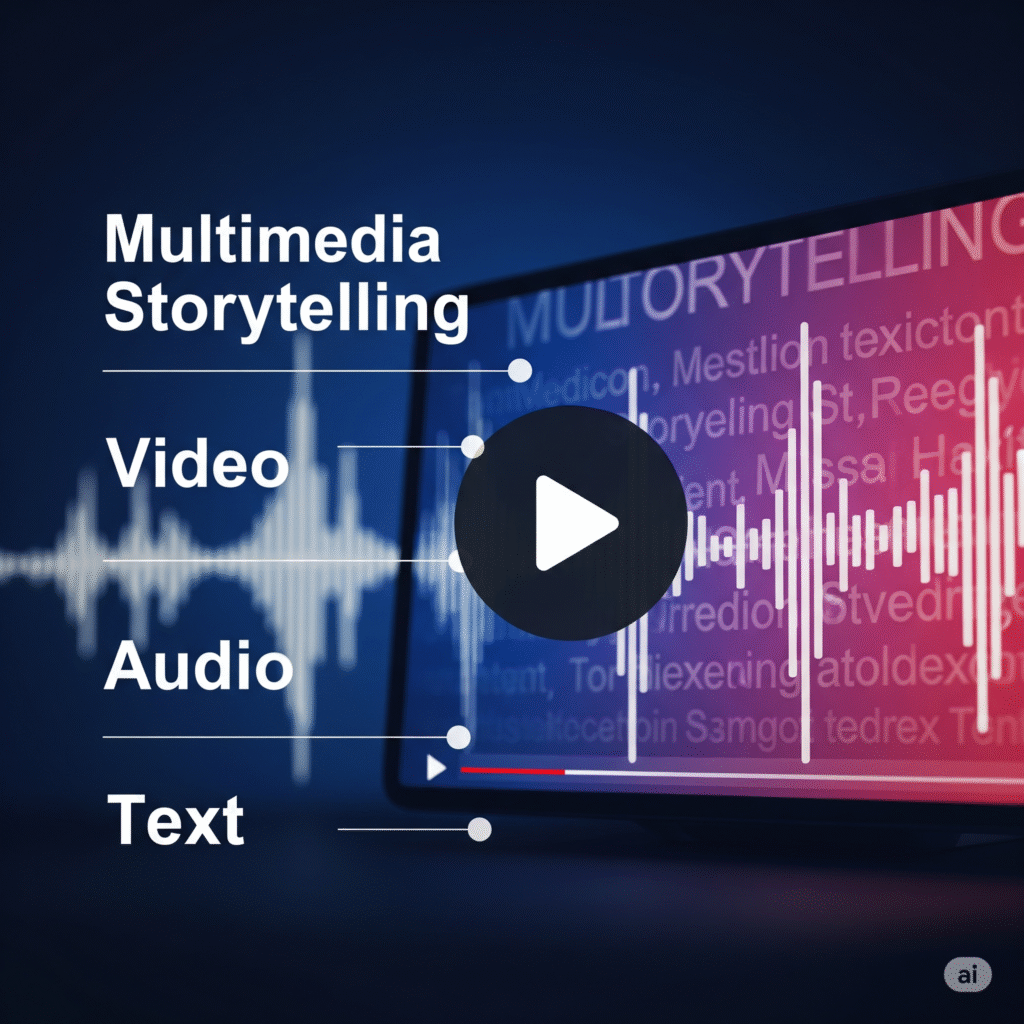
Why Multimedia Storytelling Works So Well
Our Brains Love Different Types of Information
The human brain processes visual information 60,000 times faster than text. When you add audio and video to your words, you help people understand and remember your message better.
Think about your favorite movie. It uses music to make you feel emotions, images to show you what’s happening, and words to tell you the story. All these parts work together to create something powerful.
People Learn in Different Ways
Some people learn best by seeing things. Others learn better by hearing information. Many people need to read something to understand it fully. When you use multimedia storytelling, you reach all these different types of learners.
This is why the best teachers use pictures, videos, and hands-on activities. They know that mixing different ways of sharing information helps everyone learn better.
The Building Blocks of Great Multimedia Stories
Video: Your Most Powerful Tool
Video is the king of content today. People watch over 1 billion hours of video on YouTube every day. Video works because it combines moving pictures, sound, and often text all in one package.
When you use video in your stories, you can:
- Show emotions through facial expressions
- Demonstrate how things work
- Take people to different places
- Create a personal connection with your audience
The key is to make sure your video supports your main message. Don’t add video just because you can. Make sure it helps tell your story better.
Audio: The Emotional Connection
Audio might seem less important than video, but it’s actually very powerful. The right music can make people feel happy, sad, excited, or calm. Voice can show personality and build trust.
Background music sets the mood for your story. A happy song makes people feel good about your message. Scary music creates tension. Calm music helps people relax and focus.
Your voice tone matters too. Speaking slowly and clearly shows you’re trustworthy. Speaking fast and excited shows energy and enthusiasm.
Text: The Foundation of Your Message
Even with great video and audio, text is still important. Text helps people understand complex ideas. It also helps people who can’t hear your audio or watch your video.
Good text in multimedia stories:
- Explains what’s happening in your video
- Gives extra details that audio and video can’t show
- Helps people remember key points
- Makes your content accessible to everyone
How to Plan Your Multimedia Story
Start with Your Main Message
Before you create any content, know exactly what you want to say. What’s the one thing you want people to remember after they see your story?
Write down your main message in one simple sentence. This becomes your guide for everything else you create. Every video, audio clip, and piece of text should support this main idea.
Know Your Audience
Different people like different types of content. Young people might prefer short videos with fun music. Business people might want detailed explanations with professional images.
Ask yourself:
- Who will see my story?
- What do they already know about my topic?
- What problems do they have that I can solve?
- How do they usually get information?
Choose the Right Mix of Media
You don’t need to use every type of media in every story. Sometimes a simple video with good audio is better than a complex story with many parts.
Think about what each type of media does best:
- Use video to show actions and emotions
- Use audio to create mood and explain things
- Use text to give details and help people remember
- Use images to grab attention and show examples
Creating Interactive Content That Engages
Make People Part of Your Story
Interactive content lets people click, touch, or choose what happens next in your story. This makes them feel involved instead of just watching.
Simple ways to make content interactive:
- Add clickable buttons that show more information
- Let people choose what part of the story to see next
- Include polls or questions that people can answer
- Create quizzes that test what people learned
Typeform and Mentimeter are great tools for creating interactive polls and surveys that you can add to your stories.
Use Multimodal Approaches
Multimodal means using many different ways to share the same information. For example, you might have a video that shows something, audio that explains it, and text that gives more details.
This helps people understand your message better because they get the information in different ways. It also makes your content work for people with different abilities.
Technical Tips for Combining Media
Keep Everything Simple
The biggest mistake people make is trying to use too many different types of media at once. This confuses people instead of helping them.
Start with just two types of media. Maybe combine a short video with simple text. Or use images with audio narration. Once you get good at this, you can add more elements.
Make Sure Everything Works Together
All parts of your multimedia story should feel like they belong together. Use the same colors, fonts, and style throughout your story.
Your audio should match the mood of your video. Your text should explain what’s happening in your images. Everything should work toward the same goal.
Test on Different Devices
People will see your story on phones, tablets, and computers. Make sure it looks good and works well on all these devices.
Videos should load quickly. Text should be easy to read on small screens. Audio should be clear even through phone speakers.
Tools and Platforms for Multimedia Storytelling
Free Tools to Get Started
You don’t need expensive software to create good multimedia stories. Many free tools can help you get started:
- Canva for creating images and simple videos
- Audacity for editing audio
- OpenShot for video editing
- Google Sites for putting everything together
Professional Tools for Advanced Stories
If you want to create more complex stories, these tools can help:
- Adobe Creative Suite for professional video and image editing
- Storyline for interactive learning content
- H5P for creating interactive web content
Platforms for Sharing Your Stories
Different platforms work better for different types of multimedia stories:
- YouTube for video-focused stories
- Instagram for image and short video stories
- LinkedIn for professional multimedia content
- Your own website for complete control over the experience
5 Big Problems Every Storyteller Faces (And How to Fix Them)
Creating multimedia stories sounds exciting, but many creators run into the same problems. These challenges can make even the best ideas fail to connect with audiences. Let’s look at the most common issues and simple ways to solve them.
Problem 1: People Leave Your Story Too Early (Audience Retention)
The biggest challenge in multimedia storytelling is keeping people watching until the end. Most people decide in the first 15 seconds whether to stay or leave your story.
Why This Happens:
- Your story starts too slowly
- People don’t understand what they’ll get from watching
- The content doesn’t match what they expected
- You lose their attention with boring parts
Start with your most interesting point right away. Don’t save the best part for the end. Tell people what they’ll learn in the first 10 seconds. Keep every part of your story moving forward.
How to Fix It:
Use the “hook, promise, payoff” method. Hook them with something surprising, promise them valuable information, then deliver on that promise quickly.
Problem 2: Your Thumbnail Doesn’t Get Clicks (Thumbnail Design)
Your thumbnail is like the cover of a book. If it doesn’t look interesting, people won’t click on your story. Many creators spend hours making great content but only minutes on their thumbnail.
Why This Happens:
- Your thumbnail looks boring or generic
- The text is too small to read
- The colors don’t stand out
- The image doesn’t show what the story is about
How to Fix It:
Use bright, contrasting colors that stand out. Include a clear, simple image that shows your main topic. Add text that’s big enough to read on a phone screen. Show emotion in faces if you include people.
Test different thumbnails to see which ones get more clicks. Tools like Canva have templates that make creating good thumbnails easier.
Problem 3: Your Opening Is Boring (Cool Intro)
Many multimedia stories start with long introductions that put people to sleep. By the time you get to the interesting part, half your audience has already left.
Why This Happens:
- You try to give too much background information
- You introduce yourself before showing value
- You use the same opening as everyone else
- You don’t create curiosity right away
How to Fix It:
Jump straight into action. Start with a surprising fact, a bold statement, or a question that makes people curious. Skip the long introductions and get to the point fast.
Try starting with “What if I told you…” or “Here’s something that will surprise you…” These phrases create immediate curiosity.
Problem 4: Your Videos Look Cheap (Video Effects)
Poor video quality can make your story look unprofessional, even if your content is great. But you don’t need expensive equipment to make videos that look good.
Why This Happens:
- Bad lighting makes everything look dark or unclear
- Shaky camera work is distracting
- Audio quality is poor
- You use too many effects that look fake
How to Fix It:
Focus on good lighting first. Natural light from a window often works better than expensive lights. Keep your camera steady – use a tripod or rest it on something solid.
Make sure your audio is clear. People will watch a video with poor picture quality if the audio is good, but they won’t watch great video with bad audio.
Use simple effects that enhance your story instead of distracting from it. Less is often more when it comes to video effects.
Problem 5: Your Content Isn’t Interactive Enough (Interactive Graphics)
Modern audiences expect to do more than just watch passively. They want to click, choose, and participate in your story. Static content often fails to hold attention.
Why This Happens:
- You create content that only works one way
- You don’t give people choices or ways to engage
- Your graphics are just pictures instead of interactive elements
- You forget that people want to be part of the story
How to Fix It:
Add clickable elements that let people explore more. Include polls, quizzes, or questions that make people think. Create graphics that respond when people hover over them or click on them.
Use tools like H5P to create interactive content easily. Even simple things like “Click here to see more” buttons can make your story more engaging.
The Solution: Plan for These Problems
The best way to avoid these problems is to plan for them before you start creating. Ask yourself:
- How will I keep people interested from the very first second?
- What will my thumbnail look like, and will it make people want to click?
- How can I start with something exciting instead of boring background info?
- What’s the minimum video quality I need, and how can I achieve it?
- Where can I add interactive elements that make sense for my story?
Remember, even professional creators face these same challenges. The difference is that they’ve learned to spot these problems early and fix them before sharing their stories.
Common Mistakes to Avoid
Don’t Overload Your Audience
Too much information at once overwhelms people. They might leave your story before they get to the important parts.
Keep each part of your story focused on one main idea. If you have a lot to say, break it into smaller pieces that people can consume one at a time.
Don’t Forget About Loading Times
Large video and audio files take time to load. If your story takes too long to start, people will leave.
Compress your files to make them smaller without losing quality. Test your story on a slow internet connection to make sure it still works.
Don’t Ignore Accessibility
Some people can’t see your images or hear your audio. Make sure your story still makes sense for these people.
Add text descriptions for images. Include captions for videos. Make sure your story works even if someone can’t use one of the media types.
Measuring Success in Multimedia Storytelling
Track the Right Metrics
Different types of content need different ways to measure success. For multimedia stories, look at:
- How long people stay engaged with your content
- How many people share your story
- How many people take action after seeing your story
- Which parts of your story people interact with most
Use Analytics Tools
Most platforms give you data about how people use your content. YouTube shows you when people stop watching your videos. Website analytics show you which pages people visit most.
Google Analytics can help you understand how people interact with multimedia content on your website.
Ask for Feedback
The best way to know if your multimedia storytelling works is to ask people. Send surveys to your audience. Ask them what they liked and what confused them.
Use this feedback to make your next story even better.
Real Examples of Great Multimedia Storytelling
News Organizations Leading the Way
The best news websites use multimedia storytelling to explain complex topics. They combine videos, interactive maps, and simple text to help people understand difficult subjects.
The New York Times often creates multimedia stories that let readers explore data, watch videos, and read detailed explanations all in one place.
Brands Creating Emotional Connections
Smart companies use multimedia storytelling to make people care about their products. They don’t just show what they sell. They tell stories about how their products help people.
These stories often include customer videos, emotional music, and simple text that explains the benefits.
Educational Content That Actually Teaches
The best online courses use multimedia storytelling to help people learn. They combine video lessons, interactive exercises, and downloadable resources.
Khan Academy does this well by mixing simple animations, clear audio explanations, and practice exercises.
The Future of Multimedia Storytelling
New Technology Creates New Possibilities
Virtual reality and augmented reality are creating new ways to tell stories. These technologies let people step inside your story and experience it themselves.
As these technologies get cheaper and easier to use, more people will start using them for storytelling.
AI Tools Make Creation Easier
Artificial intelligence is making it easier to create multimedia content. AI can now write scripts, create images, and even edit videos.
This means more people can create professional-looking multimedia stories without needing expensive equipment or advanced skills.
Mobile-First Becomes Essential
More people consume content on their phones than on computers. This means multimedia stories need to work well on small screens.
Future multimedia storytelling will focus on creating experiences that work great on mobile devices.
Getting Started Today
Your First Multimedia Story
Start simple. Pick one message you want to share. Create a short video explaining it. Add some text that gives more details. Include one image that supports your point.
Don’t worry about making it perfect. Focus on making it clear and helpful for your audience.
Practice and Improve
The best way to get good at multimedia storytelling is to practice. Create one multimedia story every week. Try different combinations of media. See what works best for your audience.
Each story you create will be better than the last one.
Learn from Others
Watch multimedia stories created by people in your industry. Notice what they do well. Think about how you could apply their techniques to your own stories.
Don’t copy exactly what they do. Instead, learn from their approach and make it your own.
Conclusion
Multimedia storytelling is a powerful way to connect with people and share your message. By combining video, audio, and text thoughtfully, you can create stories that inform, entertain, and inspire action.
Start simple, practice regularly, and always focus on your audience’s needs. With time and practice, you’ll master the art of multimedia storytelling and create content that truly makes a difference. Remember, the best multimedia stories don’t just use different types of media. They use them together in ways that make the whole story more powerful than any single part could be alone.
Frequently Asked Questions
How long should a multimedia story be?
The best length depends on your audience and platform. For social media, keep stories under 2 minutes. For educational content, 5-10 minutes works well. The key is to include only what’s necessary to tell your story effectively.
Do I need expensive equipment to create multimedia stories?
No, you can start with basic equipment. A smartphone can record good video and audio. Free software can help you edit and combine different media types. Focus on your message and storytelling skills first, then upgrade equipment as you improve.
How do I know which media types to use?
Consider your message and audience. Use video to show emotions and actions. Use audio to create mood and explain complex ideas. Use text to provide details and make content accessible. Start with two media types and add more as you get comfortable.
What’s the biggest mistake beginners make?
The biggest mistake is trying to use too many different media types at once. This confuses the audience instead of helping them. Start simple and focus on making sure all elements work together to support your main message.
How can I make my multimedia stories more interactive?
Add elements that let people participate. Include clickable buttons, polls, quizzes, or choices about what to see next. Tools like Typeform and H5P make it easy to add interactive elements to your stories.
Should I create different versions for different platforms?
Yes, different platforms work better with different types of content. Create a master version of your story, then adapt it for each platform. Make shorter versions for social media and longer versions for your website.
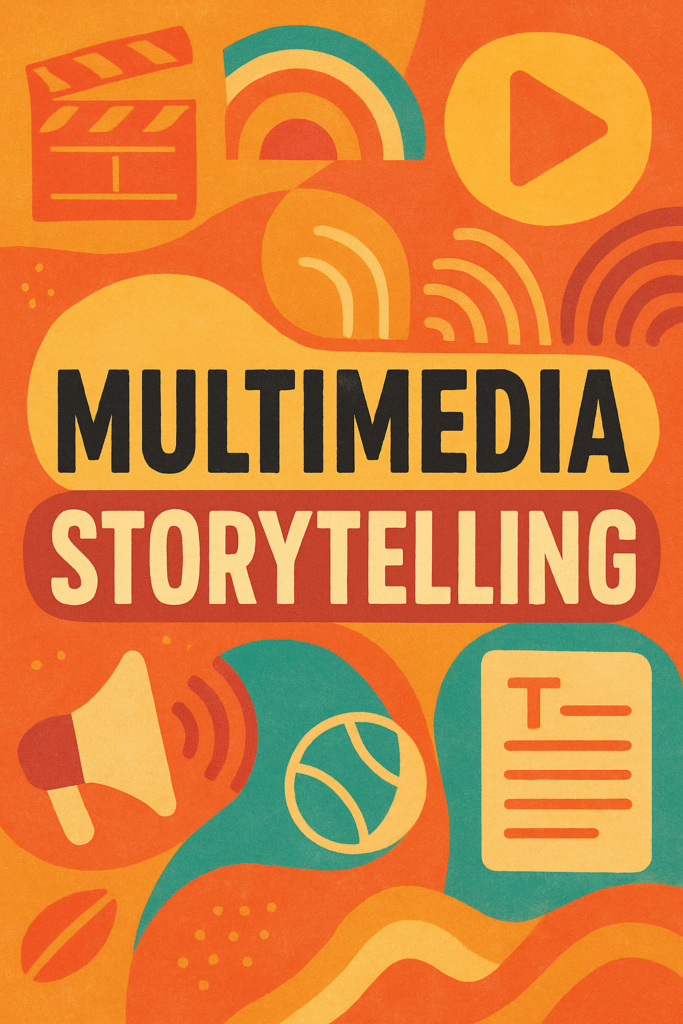
Pingback: AI-Powered Ad Campaign: The Ultimate 7 Step Easy Guide