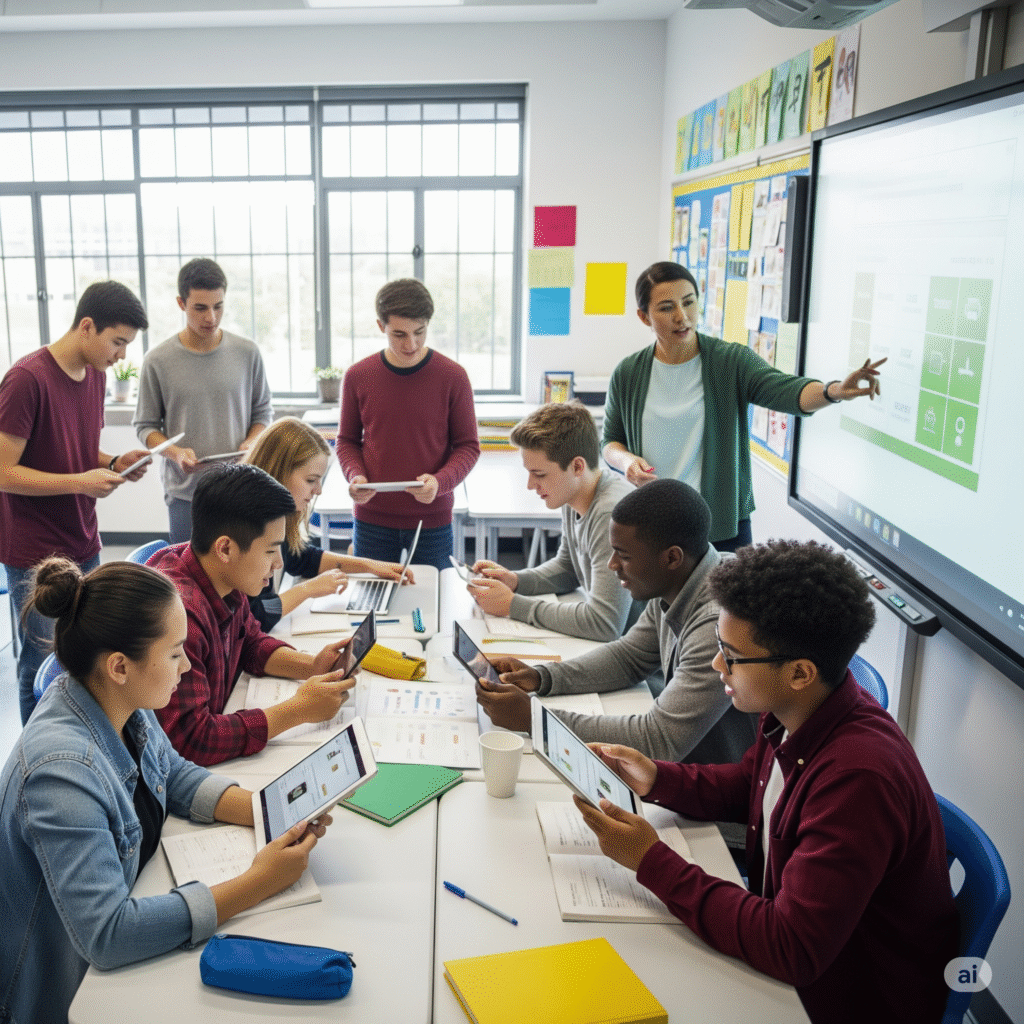Picture this: Sarah, a 16-year-old high school student, sits in her biology class staring at a black and white diagram of a human heart in her textbook. She’s been reading the same paragraph about cardiac circulation for ten minutes, but the words blur together like meaningless symbols. Her mind wanders to her phone, where colorful videos and interactive games capture her attention instantly. Sound familiar?
This scene plays out in classrooms worldwide every day. While students live in a digital world filled with vibrant visuals, instant feedback, and interactive experiences, many educational institutions still rely on outdated teaching methods that simply don’t connect with modern learners.
The solution lies in interactive multimedia – a revolutionary approach that combines video, audio, graphics, and hands-on activities to create engaging learning experiences. This powerful combination transforms passive students into active participants, making education more effective, memorable, and enjoyable than ever before.
Table of Contents
What Does Interactive Learning Really Mean?
Interactive multimedia plays a crucial role in modern education by combining different types of content – like videos, pictures, sounds, and text – with activities that let students click, touch, and participate. Instead of just sitting and listening to teachers talk, students can now interact with their lessons by answering questions, solving puzzles, and exploring virtual worlds.
Think of it like the difference between watching TV and playing a video game. When you watch TV, you just sit and watch. When you play a game, you make choices, solve problems, and control what happens next. Interactive multimedia brings this same exciting experience to learning, turning bored students into excited explorers.
The main role of interactive multimedia is to help every type of learner succeed. Some students learn best by seeing colorful pictures and videos. Others need to hear explanations and sounds. Still others learn by touching and moving things around. Interactive multimedia combines all these ways of learning into one experience, so every student can understand and remember better.
Interactive multimedia also serves as a bridge between old-fashioned teaching and modern technology. It takes boring textbooks and lectures and turns them into exciting adventures where students can travel through time, explore inside the human body, or conduct virtual science experiments. This role as a transformer makes learning memorable and fun instead of something student’s dread.
The Essential Role of Interactive Multimedia in Today’s Classrooms
Interactive multimedia serves multiple important roles that are changing how education works. Let’s explore each role and why it matters so much for students and teachers today.
Role 1: Making Learning Personal for Each Student
One of the biggest roles of interactive multimedia is creating personalized learning experiences. Every student learns differently – some need more time, others want extra challenges, and some learn better through pictures while others prefer sounds. Interactive multimedia can automatically adjust to each student’s needs.
For example, if a student struggles with math, the system can give them extra practice problems and simpler explanations. If another student finds the work too easy, it can provide harder challenges. This personal approach means no student gets left behind, and no one gets bored because the work is too easy.
Role 2: Keeping Students Focused and Interested
Interactive multimedia plays a vital role in fighting the biggest problem in education today – bored, distracted students. When students can click, drag, explore, and interact with their lessons, they stay focused much longer than when they just sit and listen.
This role is especially important now because students are used to phones, games, and videos that respond to their actions. Interactive multimedia brings that same engaging experience to learning, making education feel exciting rather than boring.
Role 3: Helping Students Remember What They Learn
Another crucial role is improving how well students remember information. When students just read or hear something once, they forget most of it quickly. But when they interact with content – clicking on parts of a diagram, solving interactive puzzles, or exploring virtual environments – their brains create stronger memories.
Interactive multimedia helps students remember by making them active participants instead of passive listeners. When you do something yourself, you remember it much better than when someone just tells you about it.
Role 4: Making Education Fair for All Students
Interactive multimedia plays an important role in making education accessible to students with different needs and abilities. Students who have trouble reading can listen to audio explanations. Students who can’t hear well can watch visual demonstrations. Students who learn slowly can take their time, while fast learners can move ahead quickly.
This inclusive role ensures that all students get equal opportunities to learn, regardless of their individual challenges or learning differences.
Role 5: Preparing Students for Modern Jobs
Interactive multimedia also plays a key role in preparing students for the working world. Most modern jobs require people to use technology, solve problems, and work with digital tools. By learning through interactive multimedia, students develop these important skills while they study regular subjects like math, science, and history.
Students who use interactive learning tools become comfortable with technology, learn how to find information quickly, and develop problem-solving skills that employers want. This preparation role helps students succeed not just in school, but in their future careers.
Role 6: Giving Teachers Better Tools
Interactive multimedia serves an important role in helping teachers do their jobs better. Instead of spending hours creating worksheets and presentations, teachers can use interactive tools that already exist. This saves time and lets teachers focus on what they do best – helping students understand and grow.
Teachers can also use interactive multimedia to track how well students are learning. The technology shows which students need extra help and which topics are causing problems. This information helps teachers make better decisions about how to help each student succeed.
Role 7: Making Learning Happen Anywhere
One of the most important roles of interactive multimedia is making learning possible anywhere, anytime. Students don’t have to be in a classroom to access interactive lessons. They can learn at home, in the library, or even on the school bus using tablets or phones.
This flexibility became especially important during the pandemic when students had to learn from home. Interactive multimedia made it possible for education to continue even when schools were closed. It also helps students who miss school due to illness or other reasons stay caught up with their classmates.
Students Learn Better and Remember More
The educational benefits of interactive multimedia extend far beyond engagement. Research consistently shows that students who learn through interactive multimedia demonstrate better comprehension, higher retention rates, and improved problem-solving skills compared to those taught through traditional methods.
The reason for this improvement lies in how our brains process and store information. When we encounter information through multiple senses simultaneously – seeing visuals, hearing audio, and physically interacting with content – our brains create multiple pathways to the same information. This redundancy makes the information more accessible and memorable.
Interactive multimedia also allows for personalized learning paths. While traditional classrooms move at the same pace for all students, interactive multimedia can adapt to individual learning speeds and preferences. Advanced students can access additional challenges, while struggling students can receive extra support and practice. This personalization ensures that every student can achieve their full potential.
The active participation required by interactive multimedia also promotes deeper learning. Instead of memorizing facts for a test, students must apply knowledge to solve problems, make decisions, and create solutions. This higher-order thinking develops critical skills that extend far beyond the classroom.
Studies have shown that students who use interactive multimedia retain information 60% longer than those who learn through traditional methods. This improved retention translates to better performance on assessments and a stronger foundation for advanced learning.
Making Learning Fair for All Students
One of the most significant advantages of interactive multimedia is its potential to make education more accessible and inclusive. Students with different learning disabilities, physical limitations, or language barriers can all benefit from the flexible, multimodal approach that interactive multimedia provides.
For students with visual impairments, interactive multimedia can include audio descriptions, screen reader compatibility, and haptic feedback. Students with hearing impairments can benefit from visual captions, sign language videos, and vibrant visual content. Those with motor difficulties can use voice commands, eye-tracking technology, or simplified touch interfaces.
The multimedia approach also supports English language learners by providing multiple ways to understand concepts. Visual representations, audio in multiple languages, and interactive activities that don’t rely heavily on text can help these students grasp complex ideas while they develop their language skills.
Furthermore, interactive multimedia can accommodate different cultural backgrounds and learning preferences. Students from cultures that emphasize visual learning, storytelling, or hands-on activities can find elements that resonate with their background while still engaging with the required curriculum.
Tools like Canva have made it easier for educators to create visually appealing, accessible content that supports diverse learning needs. The platform’s built-in accessibility features and diverse template library help ensure that educational materials can reach and engage all students.
How Different Schools Use Interactive Learning
Interactive multimedia finds applications across all educational levels, from elementary school through higher education and professional training. The key is adapting the complexity and interaction types to match the developmental stage and learning objectives of each group.
Elementary Schools: Making Learning Fun for Young Kids
In elementary schools, interactive multimedia often takes the form of educational games, animated storytelling, and simple simulations. Young students might learn basic math through interactive puzzles, explore science concepts through virtual experiments, or develop reading skills through interactive storybooks.
The visual and auditory elements of interactive multimedia are particularly effective for young learners who are still developing abstract thinking skills. Concrete, visual representations help them understand concepts that might otherwise be too abstract to grasp.
Middle and High Schools: Preparing Teens for Real Life
As students mature, interactive multimedia can tackle more complex topics and require higher-order thinking skills. Virtual laboratories allow students to conduct experiments that would be dangerous or expensive in real life. Interactive historical simulations help students understand cause-and-effect relationships in complex social systems.
At this level, collaborative interactive multimedia projects become particularly valuable. Students can work together on digital presentations, contribute to shared virtual environments, or participate in multiplayer educational games that require teamwork and communication.
Colleges and Job Training: Getting Ready for Work
In universities and professional training programs, interactive multimedia often focuses on practical application and skill development. Medical students might use virtual patients to practice diagnosis and treatment. Business students could participate in interactive case studies and simulations. Engineering students might use computer-aided design tools to create and test virtual prototypes.
The sophistication of interactive multimedia at this level can rival professional software, providing students with industry-relevant experience while they learn theoretical concepts.
What Technology Do You Need to Get Started?
The successful implementation of interactive multimedia depends heavily on the available technology and digital tools. Fortunately, the landscape of educational technology has never been more diverse or accessible.
Online Learning Platforms
Modern learning management systems like Moodle and Canvas provide integrated platforms for delivering interactive multimedia content. These systems allow educators to combine videos, quizzes, forums, multimedia storytelling and interactive activities into cohesive learning experiences.
The integration capabilities of these platforms mean that educators don’t need to master multiple separate tools. Instead, they can create comprehensive interactive multimedia courses within a single, familiar environment.
Easy Tools for Teachers to Create Content
The democratization of content creation tools has made it possible for educators to produce professional-quality interactive multimedia without extensive technical knowledge. Tools like H5P, Articulate Storyline, and Adobe Captivate provide templates and drag-and-drop interfaces that simplify the creation process.
These tools often include built-in interactivity options like clickable hotspots, branching scenarios, and adaptive quizzes. Educators can focus on their content and pedagogy while the software handles the technical implementation.
Virtual Reality: Like Being There in Person
As VR and AR technology becomes more affordable and accessible, these immersive technologies are finding their way into educational settings. Students can take virtual field trips to historical sites, explore the inside of a human cell, or practice dangerous procedures in safe virtual environments.
The visceral impact of these immersive experiences creates lasting memories and deep understanding that traditional methods simply cannot match.
Common Problems and How to Fix Them
Despite its numerous benefits, implementing interactive multimedia in education faces several challenges that institutions must address to ensure success.
Not Having Enough Computers or Internet
Interactive multimedia often requires robust internet connections, up-to-date devices, and reliable technical support. Many schools, particularly in underserved areas, may lack the infrastructure necessary to support these technologies effectively.
Solutions include starting with low-bandwidth options, seeking grants and funding for technology upgrades, and partnering with technology companies that offer educational discounts or donations. Cloud-based solutions can also reduce the hardware requirements for individual devices.
Helping Teachers Learn New Technology
Many educators feel overwhelmed by the prospect of incorporating interactive multimedia into their teaching. They may lack the technical skills or pedagogical knowledge necessary to use these tools effectively.
Comprehensive professional development programs, peer mentoring systems, and easily accessible technical support can help overcome these barriers. Starting with simple, user-friendly tools and gradually building complexity can help educators gain confidence and competence.
Finding Good Educational Content
Not all interactive multimedia content is created equal. Poor-quality interactive elements can be more distracting than helpful, while content that doesn’t align with learning objectives may entertain students without advancing their education.
Educators need training in evaluating interactive multimedia content and designing activities that truly support learning objectives. Collaboration with instructional designers and regular assessment of learning outcomes can help ensure that interactive multimedia enhances rather than hinders education.
What’s Coming Next in Educational Technology
The field of interactive multimedia in education continues to evolve rapidly, with new technologies and approaches emerging regularly. Understanding these trends helps educators and institutions prepare for the future of learning.
Smart Computers That Adapt to Each Student
AI-powered educational platforms can analyze student performance and preferences to create truly personalized learning experiences. These systems can adjust difficulty levels, recommend additional resources, and provide targeted feedback based on individual learning patterns.
The potential for AI to create adaptive interactive multimedia experiences that respond to each student’s unique needs represents a significant advancement in educational technology.
Short Lessons That Fit Busy Schedules
The trend toward shorter, more focused learning modules aligns well with interactive multimedia capabilities. Students can engage with brief, interactive lessons that fit into busy schedules and match shortened attention spans.
This approach allows for more frequent reinforcement and better retention while making learning more manageable and less overwhelming.
Students Working Together Online
Future interactive multimedia platforms will likely emphasize social learning and collaboration features. Students will be able to work together on interactive projects, share their creations, and learn from each other’s experiences.
This social dimension adds another layer of engagement and helps develop important 21st-century skills like communication, collaboration, and digital citizenship.
How to Know If Interactive Learning is Working
Implementing interactive multimedia in education requires effective methods for measuring its impact and success. Traditional assessment methods may not capture the full benefits of interactive learning experiences.
Using Data to See What Students Are Doing
Interactive multimedia platforms generate rich data about student engagement, performance, and learning patterns. This information can provide insights into which content is most effective, where students struggle, and how to optimize the learning experience.
Learning analytics can help educators identify at-risk students early and provide targeted interventions before problems become serious.
Testing Skills Instead of Just Memory
Interactive multimedia lends itself well to competency-based assessment, where students demonstrate mastery of specific skills or knowledge rather than simply completing assignments. This approach better aligns with the interactive, hands-on nature of multimedia learning.
Portfolio-based assessment, where students compile their interactive multimedia projects and reflections, can provide a comprehensive view of learning progress and achievement.
Students Helping Each Other Learn
Interactive multimedia platforms can facilitate peer assessment and self-reflection activities. Students can evaluate each other’s work, provide feedback, and reflect on their own learning processes.
These activities develop critical thinking skills and help students take ownership of their learning while providing valuable feedback to educators.
Simple Steps to Get Started
Successfully implementing interactive multimedia in educational settings requires careful planning and strategic approaches that consider available resources, institutional culture, and student needs.
Begin with One Class, Then Grow
Rather than attempting to revolutionize entire curricula overnight, successful implementations often begin with pilot programs or individual courses. This approach allows educators to gain experience, identify challenges, and refine their approach before expanding to larger scales.
Starting with enthusiastic early adopters can help build momentum and create advocates for broader implementation.
Always Remember What Students Need to Learn
The most successful interactive multimedia implementations maintain a clear focus on educational goals rather than technology for its own sake. Each interactive element should serve a specific learning objective and contribute to student understanding.
This focus helps prevent the “shiny object syndrome” where educators become distracted by flashy technology that doesn’t actually improve learning outcomes.
Keep Helping Teachers Every Day
Implementation doesn’t end when the technology is installed or the initial training is completed. Ongoing support, including technical assistance, pedagogical guidance, and peer collaboration opportunities, is essential for long-term success.
Regular check-ins, troubleshooting sessions, and opportunities for educators to share experiences and best practices can help maintain momentum and address challenges as they arise.
Conclusion
Interactive multimedia represents a fundamental shift in how we approach education, moving from passive information delivery to active, engaging learning experiences. While implementation challenges exist, the benefits for student engagement, learning outcomes, and accessibility make it an essential tool for modern educators.
The key to success lies in thoughtful implementation that focuses on learning objectives rather than technology for its own sake. By starting small, providing adequate support, and continuously measuring and refining approaches, educational institutions can harness the power of interactive multimedia to create more effective, engaging, and inclusive learning environments.
As technology continues to evolve and become more accessible, interactive multimedia will likely become the standard rather than the exception in education. Educators and institutions that embrace this transformation now will be best positioned to serve their students’ needs and prepare them for success in an increasingly digital world. The future of education is interactive, multimedia, and student-centered. By understanding and implementing these approaches today, we can create learning experiences that truly prepare students for tomorrow’s challenges and opportunities.
Frequently Asked Questions
What is interactive multimedia in education?
Interactive multimedia in education combines different types of media like videos, audio, images, and text with interactive elements that let students actively participate in their learning. Instead of just reading or listening, students can click, drag, solve problems, and explore content in ways that make learning more engaging and effective.
How does interactive multimedia improve student learning?
Interactive multimedia improves learning by engaging multiple senses at once, which helps students remember information better. It also allows for personalized learning at individual speeds, provides immediate feedback, and keeps students actively involved rather than passively receiving information. Studies show students retain 60% more information when learning through interactive multimedia compared to traditional methods.
What technologies are needed for interactive multimedia in education?
Basic interactive multimedia requires computers or tablets with internet access, but the specific technology depends on the activities. Some programs work on basic devices, while others might need faster internet or special software. Many schools start with simple tools and gradually add more advanced technology as they gain experience and resources.
How can teachers learn to use interactive multimedia effectively?
Teachers can start by taking training courses, attending workshops, or working with more experienced colleagues. Many online resources and tutorials are available for free. The key is to start with simple tools and gradually build skills over time. School districts often provide professional development opportunities specifically for educational technology.
Is interactive multimedia suitable for all age groups?
Yes, interactive multimedia can be adapted for all age groups, from elementary students to adult learners. The key is choosing age-appropriate content and interaction types. Young children might use simple games and animations, while older students can handle more complex simulations and collaborative projects.
How do you measure the effectiveness of interactive multimedia in education?
Effectiveness can be measured through student performance on assessments, engagement levels, completion rates, and feedback surveys. Many interactive multimedia platforms also provide analytics showing how students interact with content, which helps identify what works best and where improvements are needed.