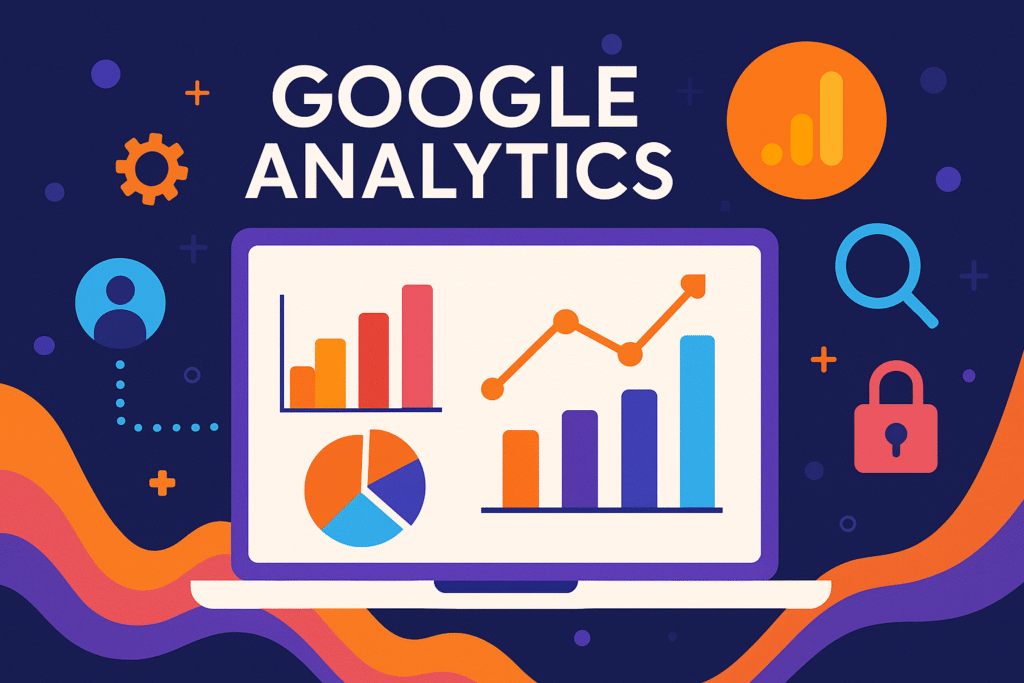Table of Contents
Google Analytics 4 has become the backbone of modern digital marketing strategies. With the sunset of Universal Analytics, marketers worldwide face new challenges in tracking user behavior and measuring campaign success. Many struggle to adapt to GA4’s event-based model and miss crucial insights that could drive their business forward.
The shift to Google Analytics 4 isn’t just a platform upgrade—it’s a complete rethink of how we approach data analytics. Smart marketers who master GA4 gain significant advantages in understanding customer journeys, optimizing advertising spend, and creating more effective marketing campaigns.
Google Analytics 4
Google Analytics 4 represents a major evolution from its predecessor. Unlike Universal Analytics, which relied heavily on sessions and pageviews, GA4 uses an event-based data model that provides deeper insights into user interactions.
The platform’s machine learning capabilities automatically surface insights that might take hours to discover manually. This predictive analytics approach helps marketers identify trends before they become obvious, giving them a competitive edge in their marketing strategy.
Key Features That Enhance Marketing Analytics
GA4 introduces several powerful features that modern marketers need to understand:
Enhanced Measurement automatically tracks file downloads, outbound clicks, site search, video engagement, and scroll depth without additional code. This feature eliminates the guesswork from user behavior analysis.
Cross-Platform Tracking allows marketers to see the complete customer journey across websites and mobile apps. This unified view helps create more cohesive marketing campaigns that speak to users wherever they engage with the brand.
Privacy-Focused Design ensures compliance with evolving privacy regulations while still providing actionable insights. GA4’s approach to data collection respects user privacy without sacrificing analytical depth.
Setting Up Google Analytics 4 for Marketing Success

Proper setup determines the quality of insights marketers can extract from GA4. The initial configuration phase requires careful attention to ensure all relevant data gets captured accurately.
Start by enabling Enhanced Measurement to automatically track common user interactions. This feature captures valuable data without requiring technical expertise, making it perfect for marketing teams working with limited development resources.
Configure conversion events that align with business objectives. Unlike Universal Analytics goals, GA4 conversions are more flexible and can be created retroactively from existing events. This flexibility allows marketers to adapt their measurement strategy as business priorities evolve.
Essential Custom Events for Marketers
Create custom events that provide deeper insights into user behavior:
- Lead generation form submissions
- Product demo requests
- Newsletter sign-ups
- Content engagement milestones
- Social media interactions
These events help build a complete picture of how users interact with marketing content and where improvements can be made.
Advanced Google Analytics 4 Reporting Techniques
GA4’s reporting interface requires a different approach than Universal Analytics. The Exploration section offers powerful analysis tools that go far beyond standard reports.
Funnel Analysis helps identify where users drop off in the conversion process. This insight proves invaluable for optimizing landing pages and improving the overall user experience, much like how creating immersive content can keep users engaged throughout their journey.
Cohort Analysis reveals how user behavior changes over time. Marketing teams can use this data to understand the long-term impact of campaigns and adjust strategies accordingly.
Custom Reports That Enhance Marketing Decisions
Build custom reports that align with marketing objectives:
| Report Type | Use Case | Key Metrics |
|---|---|---|
| Campaign Performance | Ad spend optimization | Sessions, Conversions, Revenue |
| Content Analysis | Editorial planning | Page views, Time on page, Bounce rate |
| Audience Insights | Targeting refinement | Demographics, Interests, Behavior |
These reports provide actionable insights that directly impact marketing strategy and budget allocation decisions.
Utilizing Google Analytics 4 for Advertising Efficiency
GA4’s integration with Google Ads creates powerful opportunities for advertising optimization. The platform’s machine learning algorithms can identify high-value audiences and automatically create remarketing lists based on user behavior patterns.
Smart Bidding strategies work more effectively when powered by GA4’s rich event data. The additional context helps Google’s algorithms make better bidding decisions, often resulting in improved return on ad spend.
Audience Builder allows marketers to create sophisticated audience segments based on multiple conditions and timeframes. These audiences can then be used across Google’s advertising ecosystem for more targeted campaigns.
Attribution Modeling for Better Ad Performance
GA4’s attribution models help marketers understand the true impact of their advertising efforts. The data-driven attribution model uses machine learning to assign credit to touchpoints based on their actual contribution to conversions.
This approach provides more accurate insights than traditional last-click attribution, helping marketers optimize their advertising budget allocation across channels and campaigns.
Google Analytics 4 E-commerce Tracking Mastery
E-commerce tracking in GA4 offers unprecedented insights into customer purchasing behavior. The enhanced e-commerce implementation captures detailed product and transaction data that helps optimize the entire sales funnel.
Purchase Journey Analysis reveals how customers move from initial interest to final purchase. This insight helps marketers identify opportunities to improve conversion rates and increase average order values.
Product Performance Reports show which items drive the most revenue and engagement. Marketing teams can use this data to inform product promotion strategies and inventory planning.
Revenue Attribution Across Marketing Channels
Understanding which marketing channels contribute most to revenue helps optimize budget allocation. GA4’s multi-channel funnel reports show how different touchpoints work together to drive conversions.
Social media marketing efforts, when tracked properly, often reveal their true value through assisted conversions rather than direct sales. This insight helps justify social media budgets and refine content strategies, similar to how social media scheduling tools can optimize posting times for maximum engagement.
Audience Segmentation Strategies in Google Analytics 4
GA4’s audience building capabilities surpass those of Universal Analytics. The platform allows marketers to create dynamic audiences that update automatically based on user behavior.
Predictive Audiences use machine learning to identify users likely to convert or churn. These insights help marketers proactively adjust their strategies to maximize conversions and retain valuable customers.
Custom Segments can be applied across multiple reports, providing consistent analysis frameworks. This consistency helps marketing teams make more informed decisions based on reliable data patterns.
Behavioral Segmentation for Marketing Campaigns
Create behavioral segments that inform marketing strategy:
- High-value customers based on purchase history
- Engaged users who consume multiple content pieces
- At-risk customers showing signs of decreased engagement
- New users requiring nurturing campaigns
These segments enable more personalized marketing approaches that resonate with specific user groups and drive better results.
Integrating Google Analytics 4 with Marketing Tools
GA4’s API and integration capabilities allow marketers to connect their analytics data with other marketing tools. This integration creates a more complete view of marketing performance across all channels and platforms.
CRM Integration helps align marketing and sales efforts by sharing user behavior data with sales teams. This alignment improves lead qualification and helps sales teams understand prospect interests before making contact, much like how a well-implemented CRM system can streamline customer relationship management.
Email Marketing Platforms can leverage GA4 audience data to create more targeted campaigns. This integration ensures email content aligns with user interests and behavior patterns observed on the website.
Marketing Automation Enhanced by GA4 Data
Marketing automation platforms become more effective when powered by GA4 insights. User behavior data helps trigger more relevant automated campaigns that feel personal rather than generic.
The combination of GA4 data and marketing automation creates opportunities for sophisticated nurturing campaigns that adapt based on user actions and preferences.
Privacy and Compliance in Google Analytics 4
GA4’s privacy-first approach helps marketers navigate changing privacy regulations while maintaining analytical capabilities. The platform’s consent mode ensures data collection complies with user preferences and legal requirements.
Data Retention Settings allow organizations to balance analytical needs with privacy requirements. Marketing teams should understand these settings to ensure they capture necessary data while respecting user privacy.
Cookie-less Tracking capabilities help prepare for a future where third-party cookies may not be available. GA4’s modeling and measurement approaches provide alternatives that maintain analytical value.
Building Trust Through Transparent Data Practices
Transparent data practices build user trust and support long-term marketing success. Clear privacy policies and consent mechanisms show respect for user preferences while enabling valuable analytics.
This balance between insights and privacy becomes increasingly important as consumers become more aware of data collection practices and their rights.
Common Google Analytics 4 Issues
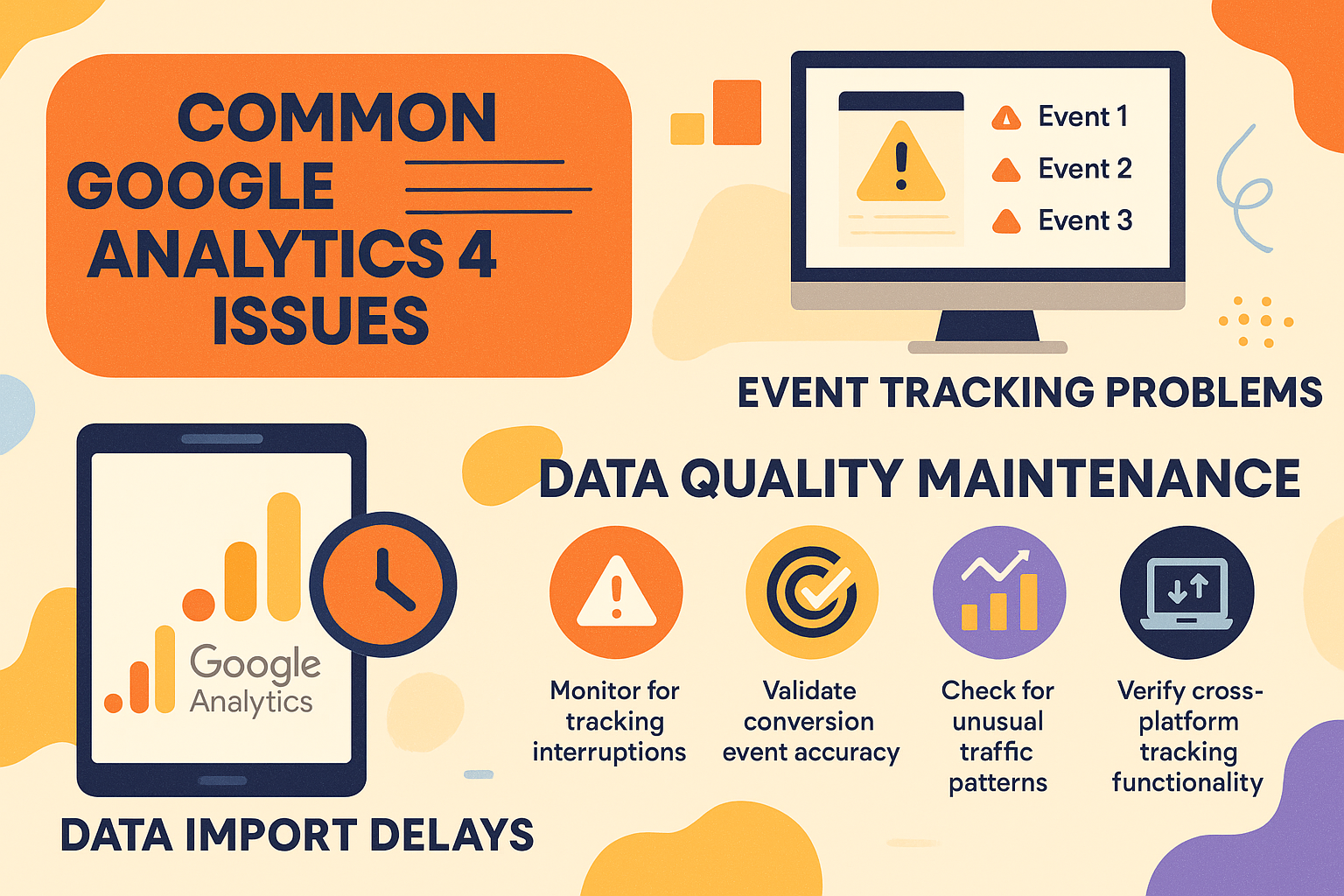
Many marketers encounter similar challenges when implementing GA4. Understanding common issues and their solutions helps maintain data quality and analytical accuracy.
Event Tracking Problems often stem from implementation errors or misaligned naming conventions. Consistent event naming and proper implementation testing prevent most tracking issues.
Data Import Delays can affect real-time decision making. Understanding GA4’s data processing timeline helps set appropriate expectations for report availability.
Data Quality Maintenance
Regular data quality checks ensure accurate insights:
- Monitor for tracking interruptions
- Validate conversion event accuracy
- Check for unusual traffic patterns
- Verify cross-platform tracking functionality
These checks help maintain confidence in analytical insights and prevent poor decisions based on incomplete or inaccurate data.
Advanced Google Analytics 4 Features for Marketers
GA4 continues evolving with new features that provide deeper marketing insights. Intelligence uses machine learning to automatically identify significant trends and anomalies in marketing data.
Custom Dimensions and Metrics allow marketers to track business-specific data points that standard reports don’t capture. These custom elements help align analytics with unique business requirements and marketing objectives.
BigQuery Integration opens advanced analytical possibilities for organizations with complex data needs. This integration allows for custom analysis that goes beyond GA4’s standard reporting capabilities.
Predictive Analytics for Marketing Planning
GA4’s predictive metrics help marketers anticipate future trends and prepare accordingly. Purchase probability, churn probability, and revenue predictions inform strategic planning and resource allocation.
These predictive insights become more accurate over time as the machine learning models process more data about user behavior patterns and business outcomes.
Measuring Marketing ROI with Google Analytics 4
Accurate ROI measurement requires proper attribution setup and conversion tracking. GA4’s attribution modeling helps marketers understand the true value of their marketing investments across all channels.
Multi-Channel Attribution reveals how different marketing touchpoints work together to drive conversions. This insight helps optimize budget allocation and campaign coordination for maximum impact.
Customer Lifetime Value tracking helps identify the most valuable customer segments and the marketing channels that attract them. This insight guides long-term marketing strategy and customer acquisition efforts.
Campaign Performance Analysis
Regular campaign analysis helps optimize ongoing marketing efforts:
- Compare performance across channels and campaigns
- Identify top-performing audience segments
- Analyze conversion paths and touchpoint effectiveness
- Measure brand awareness and engagement metrics
This analysis informs future campaign development and helps improve overall marketing effectiveness, similar to how AI-powered campaign success analytics can provide automated insights for optimization.
Frequently Asked Questions
What makes Google Analytics 4 different from Universal Analytics?
Google Analytics 4 uses an event-based data model instead of session-based tracking. This approach provides more flexible and detailed insights into user behavior across websites and mobile apps. The platform also includes built-in machine learning capabilities that automatically surface insights and predict user behavior.
How long does it take to see meaningful data in GA4?
Most basic reports populate within 24-48 hours of implementation. However, machine learning features and predictive analytics require several weeks of data collection to provide accurate insights. Marketing teams should expect 2-4 weeks before GA4’s advanced features deliver reliable predictions.
Can GA4 track offline conversions?
Yes, GA4 supports offline conversion tracking through data import features. Marketers can upload offline sales data, phone call conversions, and in-store purchases to create a complete view of marketing performance across all channels.
How does GA4 handle data privacy regulations?
GA4 includes built-in privacy controls like consent mode, data retention settings, and IP anonymization. These features help marketers comply with GDPR, CCPA, and other privacy regulations while maintaining analytical capabilities.
What’s the best way to migrate from Universal Analytics to GA4?
Run both platforms simultaneously during the transition period to maintain historical data access. Focus on recreating essential reports and conversion tracking first, then gradually explore GA4’s advanced features. This approach ensures continuity while learning the new platform.
Conclusion
Google Analytics 4 transforms how modern marketers understand and optimize their campaigns. The platform’s event-based tracking, machine learning capabilities, and privacy-focused design provide unprecedented insights into customer behavior and marketing performance.
Success with GA4 requires understanding its unique approach to data collection and analysis. Marketers who invest time in learning these new capabilities gain significant advantages in campaign optimization, audience targeting, and ROI measurement.
The transition to GA4 represents an opportunity to improve analytical practices and gain deeper insights into marketing effectiveness. Smart marketers embrace this change and use GA4’s advanced features to drive better business results.
Start implementing these GA4 strategies today and discover how deeper insights can improve your campaign performance and ROI. The data you need to make better marketing decisions is waiting in GA4—you just need to know where to look.