Picture this: You’ve just created an amazing video that took hours to produce, but when your audience tries to watch it on their phones, it takes forever to load, looks blurry, and drains their battery. Sound familiar? You’re not alone. According to Statista’s mobile traffic statistics, mobile devices account for over 60% of global web traffic, making mobile multimedia optimization crucial for anyone serious about digital success.
Mobile multimedia optimization isn’t just about making content smaller – it’s about creating experiences that captivate users while respecting their device limitations and data plans. Whether you’re a content creator, marketer, or business owner, understanding how to optimize content for mobile platforms can dramatically improve your engagement rates and user satisfaction.
Table of Contents
Why Mobile Multimedia Optimization Matters More Than Ever
The mobile revolution has fundamentally changed how people consume content. Users expect instant loading times, crystal-clear visuals, and smooth playback – all while browsing on devices with varying screen sizes, processing power, and network conditions. When multimedia content fails to meet these expectations, visitors abandon sites within seconds.
Research from Google’s PageSpeed Insights studies shows that 53% of mobile users leave a page if it takes more than three seconds to load. For multimedia-heavy content, this challenge becomes even more critical. Videos that buffer constantly, images that appear pixelated, or audio that skips can destroy user experience and hurt your brand reputation.
The stakes are high, but so are the rewards. According to HubSpot’s marketing statistics, properly optimized multimedia content can increase engagement by up to 300%, improve search engine rankings, and significantly boost conversion rates. Companies that prioritize mobile optimization often see dramatic improvements in their key performance indicators.
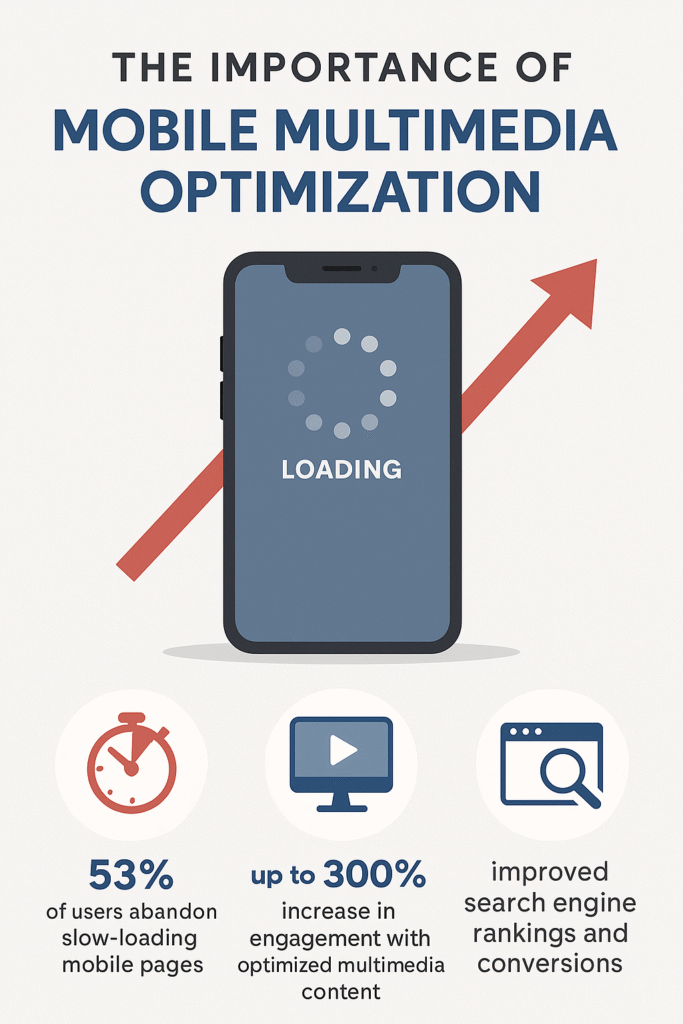
Understanding Mobile Platform Constraints
Before diving into optimization techniques, it’s essential to understand what makes mobile platforms unique. Mobile devices face several constraints that desktop computers don’t encounter, and recognizing these limitations is the first step toward effective mobile multimedia optimization.
Processing Power Limitations
Mobile processors, while increasingly powerful, still lag behind desktop counterparts. This affects how quickly devices can decode video files, process high-resolution images, and handle complex animations. When you optimize content, you’re essentially reducing the computational burden on these devices.
Network Variability
Mobile users constantly switch between WiFi, 4G, and 5G networks, each with different speeds and reliability. Your content must perform well across this spectrum. What loads instantly on a strong WiFi connection might struggle on a slower cellular network, especially in areas with poor coverage.
Battery Life Concerns
Processing multimedia content consumes significant battery power. Users are increasingly conscious of apps and websites that drain their devices quickly. Optimized content not only loads faster but also preserves battery life, leading to longer engagement sessions.
Screen Size Diversity
From compact smartphones to large tablets, mobile screens vary dramatically in size and resolution. Your content must adapt gracefully to these different dimensions while maintaining visual quality and readability.
Video Optimization Strategies That Actually Work
Video content dominates mobile consumption, making video optimization crucial for success. The key lies in balancing quality with performance, ensuring your videos look great while loading quickly across all devices.
Choosing the Right Format
MP4 remains the gold standard for mobile video due to its excellent compression and universal compatibility. However, newer formats like WebM and AV1 offer superior compression ratios. Consider implementing adaptive streaming that serves different formats based on browser capabilities.
H.264 codec provides the best balance of quality and compatibility for most mobile applications. For newer devices, H.265 (HEVC) offers better compression but requires more processing power. Always test your chosen format across various devices to ensure consistent playback.
Resolution and Bitrate Optimization
Most mobile screens don’t exceed 1080p resolution, making 4K videos unnecessary for mobile consumption. Stick to 720p for most applications, with 1080p reserved for high-quality content where detail matters.
Bitrate directly affects both quality and file size. For mobile optimization, aim for 1-2 Mbps for 720p content and 2-4 Mbps for 1080p. These rates provide good quality while ensuring smooth playback on slower connections.
Implementing Adaptive Bitrate Streaming
Adaptive bitrate streaming automatically adjusts video quality based on user’s connection speed and device capabilities. This technology ensures smooth playback regardless of network conditions, dramatically improving user experience.
Popular solutions like HTTP Live Streaming (HLS) and Dynamic Adaptive Streaming over HTTP (DASH) make implementation straightforward. These systems create multiple versions of your video at different quality levels, allowing seamless switching during playback.
Image Optimization for Mobile Excellence
Images often comprise the largest portion of mobile page weight, making image optimization critical for performance. Modern techniques can reduce image file sizes by up to 80% without noticeable quality loss.
Format Selection Strategy
WebP format offers superior compression compared to traditional JPEG and PNG formats, reducing file sizes by 25-35% while maintaining visual quality. However, ensure fallback options for browsers that don’t support WebP.
For simple graphics and illustrations, SVG format provides infinite scalability without quality loss. SVG files are typically smaller than their bitmap counterparts and look sharp on all screen densities.
Compression Techniques
Implement progressive JPEG loading to improve perceived performance. Progressive images load in multiple passes, showing a low-quality version quickly while higher quality details fill in gradually.
Use appropriate compression levels for different image types. Photographs can handle more aggressive compression than graphics with text or sharp edges. Tools like TinyPNG or ImageOptim can automatically optimize images while preserving quality.
Responsive Image Implementation
The HTML picture element and srcset attribute allow serving different image sizes based on screen dimensions and pixel density. This ensures users only download images appropriate for their devices, reducing bandwidth usage and improving loading times.
Consider implementing lazy loading for images below the fold. This technique loads images only when they’re about to become visible, significantly improving initial page load times.
Audio Content Optimization Methods
Audio content requires special consideration for mobile platforms due to bandwidth limitations and varying playback environments. Effective audio optimization ensures clear sound quality while minimizing file sizes.
Codec Selection for Mobile
AAC codec provides excellent compression and quality for mobile audio applications. It’s widely supported and offers better compression than MP3 while maintaining superior sound quality.
For voice content like podcasts or interviews, consider using specialized codecs like Opus, which excels at compressing speech while preserving clarity.
Bitrate and Quality Balance
For music and high-quality audio, 128-192 kbps AAC provides good quality for mobile listening. Voice content can use lower bitrates (64-96 kbps) without significant quality loss.
Always consider the listening environment when optimizing audio. Mobile users often listen through smartphone speakers or basic earbuds, so extreme high-fidelity audio may be unnecessary.
Streaming Optimization
Implement audio streaming with progressive download capabilities. This allows playback to begin before the entire file downloads, improving user experience and reducing abandon rates.
Consider offering multiple quality options, allowing users to choose based on their connection speed and data plan limitations.
Technical Implementation Best Practices
Successful mobile multimedia optimization requires attention to technical details that affect performance and user experience. These implementation strategies ensure your optimized content performs well across all mobile platforms.
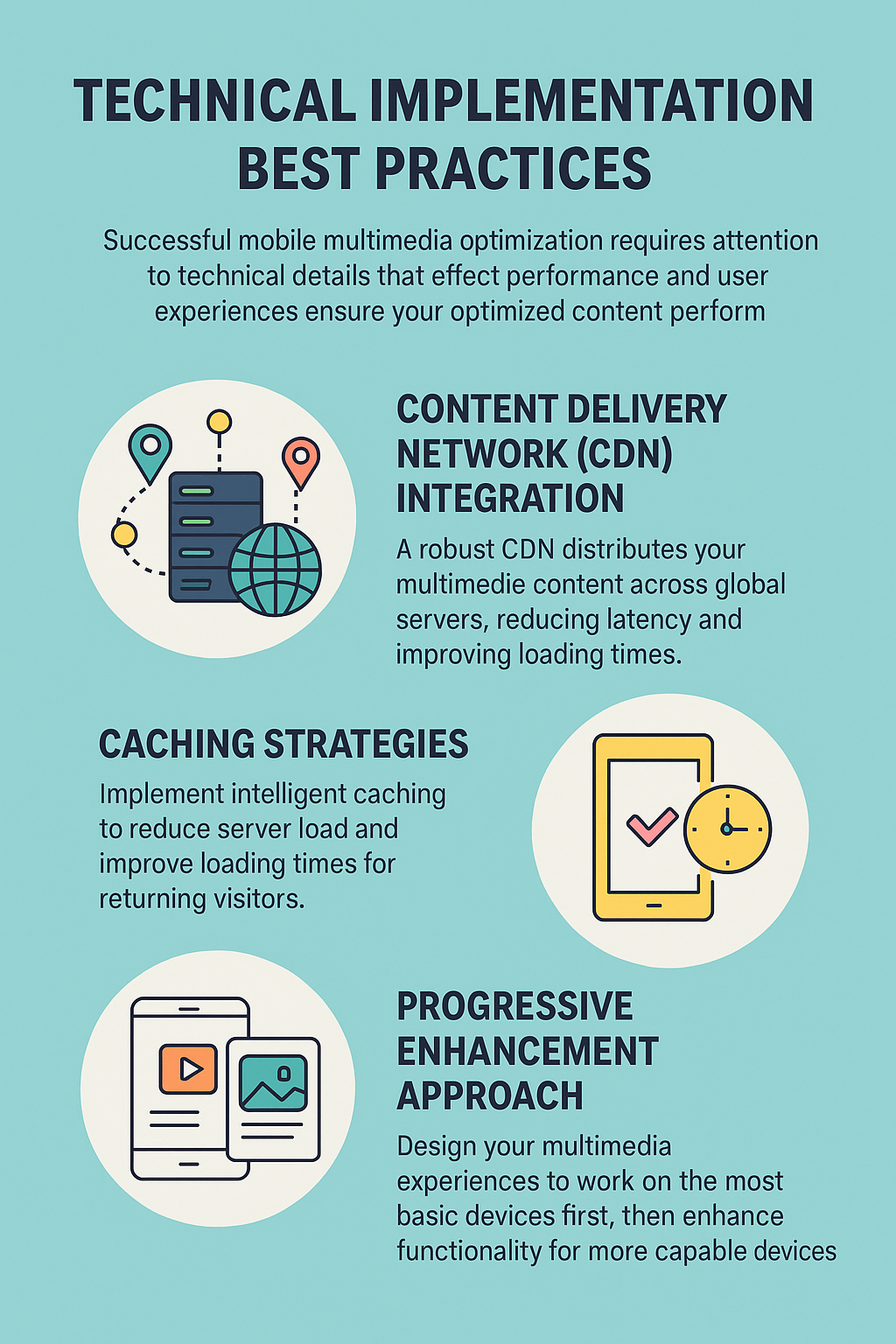
Content Delivery Network (CDN) Integration
A robust CDN distributes your multimedia content across global servers, reducing latency and improving loading times. Choose a CDN with strong mobile optimization features, including automatic image optimization and adaptive streaming capabilities.
Modern CDNs can automatically optimize images and videos based on requesting device capabilities, removing the burden of manual optimization while ensuring optimal performance.
Caching Strategies
Implement intelligent caching to reduce server load and improve loading times for returning visitors. Browser caching for static multimedia content can dramatically improve performance on subsequent visits.
Use service workers for advanced caching strategies, allowing offline access to previously viewed content and improved performance on slow connections.
Progressive Enhancement Approach
Design your multimedia experiences to work on the most basic devices first, then enhance functionality for more capable devices. This ensures all users can access your content regardless of their device limitations.
Implement feature detection to serve appropriate content based on device capabilities, ensuring optimal experience across the entire mobile spectrum.
Performance Monitoring and Analytics
Continuous monitoring and optimization are essential for maintaining excellent mobile multimedia performance. Regular assessment helps identify issues before they impact user experience.
Key Performance Metrics
Track loading times, bounce rates, and engagement metrics specifically for mobile users. These indicators reveal how well your optimization efforts are performing in real-world conditions.
Monitor bandwidth usage patterns to understand how your content performs across different network conditions. This data helps refine optimization strategies for better performance.
User Experience Testing
Conduct regular testing on various mobile devices and network conditions to ensure consistent performance. Automated testing tools can simulate different scenarios and identify potential issues.
Gather user feedback about multimedia performance and use this information to guide optimization efforts. Real user experiences often reveal issues that technical metrics might miss.
A/B Testing for Optimization
Test different optimization approaches to determine what works best for your specific audience and content types. Small changes in compression settings or delivery methods can significantly impact performance.
Compare engagement rates between different optimization strategies to identify the most effective approaches for your particular use case.
Future-Proofing Your Mobile Multimedia Strategy
The mobile landscape continues evolving rapidly, with new technologies and standards emerging regularly. Staying ahead of these trends ensures your optimization efforts remain effective long-term.
Emerging Technologies
5G networks promise faster speeds and lower latency, potentially changing optimization requirements. However, as noted by Ericsson’s Mobility Report, coverage remains limited, so current optimization strategies remain relevant for the foreseeable future.
New codec standards like AV1 offer superior compression but require careful implementation due to varying device support. The Alliance for Open Media provides comprehensive resources for planning gradual adoption while maintaining backward compatibility.
Artificial Intelligence Integration
AI-powered optimization tools can automatically adjust content based on user behavior and device capabilities. Companies like Cloudinary and ImageKit offer AI-driven solutions that learn from user interactions to improve performance continuously.
Machine learning algorithms can predict optimal compression settings for different content types, reducing the manual effort required for effective optimization.
Common Optimization Mistakes to Avoid
Even experienced developers make mistakes when optimizing multimedia content for mobile platforms. Understanding these common pitfalls helps avoid performance issues and user experience problems.
Over-Optimization Traps
Excessive compression can destroy content quality, leading to poor user experience despite faster loading times. Find the right balance between file size and quality for your specific content and audience.
Don’t sacrifice accessibility for optimization. Ensure your optimized content remains accessible to users with disabilities while maintaining performance benefits.
Platform-Specific Oversights
Different mobile platforms have varying capabilities and requirements. What works perfectly on iOS might struggle on Android devices, and vice versa. Test thoroughly across platforms to ensure consistent performance.
Avoid relying solely on the latest optimization techniques without considering older devices that your audience might still use.
Measuring Success and ROI
Effective mobile multimedia optimization should deliver measurable improvements in user engagement, conversion rates, and overall business metrics. Establishing clear success criteria helps justify optimization investments.
Engagement Metrics
Track video completion rates, image interaction levels, and overall time spent with multimedia content. These metrics indicate how well your optimization efforts are improving user experience.
Monitor social sharing rates and user-generated content related to your multimedia materials. Well-optimized content often sees higher sharing rates due to improved accessibility.
Business Impact Assessment
Measure conversion rates specifically for mobile users consuming multimedia content. Optimization efforts should correlate with improved business outcomes, not just technical metrics.
Calculate the cost savings from reduced bandwidth usage and improved server efficiency. These operational benefits often justify optimization investments beyond user experience improvements.
Final Implementation Roadmap and Action Steps
Successfully implementing mobile multimedia optimization requires a systematic approach that balances immediate improvements with long-term strategic planning. This roadmap provides a structured path from basic optimization to advanced performance enhancement.
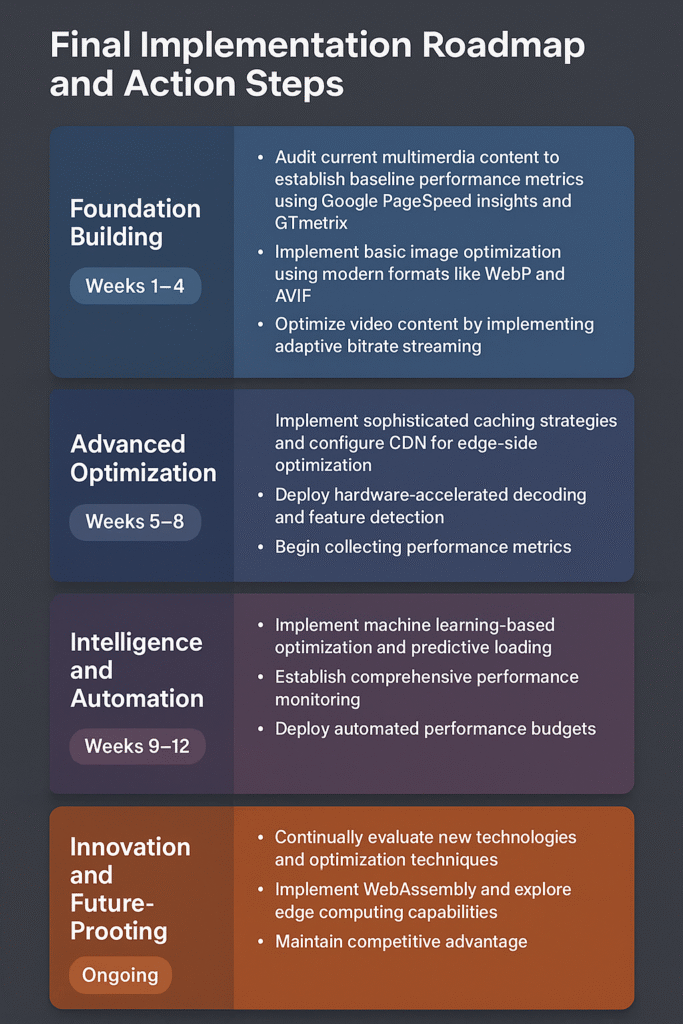
Phase 1: Foundation Building (Weeks 1-4)
Begin with fundamental optimization techniques that provide immediate performance improvements. Audit your current multimedia content using tools like Google PageSpeed Insights and GTmetrix to establish baseline performance metrics.
Implement basic image optimization using modern formats like WebP and AVIF with appropriate fallbacks. Configure your CDN for automatic image optimization and enable browser caching for static multimedia assets.
Optimize your video content by implementing adaptive bitrate streaming with appropriate encoding parameters. Focus on H.264 compatibility while preparing for newer codecs like AV1 for future implementation.
Phase 2: Advanced Optimization (Weeks 5-8)
Implement sophisticated caching strategies using service workers and intelligent preloading based on user behavior analysis. Configure your CDN for edge-side optimization and implement proper cache hierarchies.
Deploy hardware-accelerated decoding where possible and implement feature detection to serve appropriate content based on device capabilities. Begin collecting performance metrics and user experience data.
Phase 3: Intelligence and Automation (Weeks 9-12)
Implement machine learning-based optimization using services like Cloudinary or ImageKit for automatic content optimization. Deploy predictive loading strategies and network-adaptive content delivery.
Establish comprehensive performance monitoring with real user monitoring and synthetic testing. Implement automated performance budgets and continuous optimization processes.
Phase 4: Innovation and Future-Proofing (Ongoing)
Continuously evaluate emerging technologies and optimization techniques. Implement WebAssembly for performance-critical operations and explore edge computing capabilities for multimedia processing.
Maintain competitive advantage through regular performance audits, user experience testing, and technology adoption planning. Stay informed about industry developments through resources like the Alliance for Open Media and Ericsson’s Mobility Report.
Conclusion
Mobile multimedia optimization represents a critical investment in your digital success. By implementing the strategies outlined in this guide, you can create engaging multimedia experiences that perform excellently across all mobile platforms while respecting user constraints and preferences.
Remember that optimization is an ongoing process, not a one-time task. As mobile technology continues advancing and user expectations evolve, your optimization strategies must adapt accordingly. Regular testing, monitoring, and refinement ensure your content continues delivering exceptional mobile experiences.
The effort invested in proper mobile multimedia optimization pays dividends through improved user engagement, better search rankings, and stronger business results. Start implementing these techniques today, and you’ll be well-positioned to succeed in the mobile-first digital landscape.
Ready to transform your mobile multimedia performance? Begin by auditing your current content, identifying optimization opportunities, and implementing the strategies that align with your specific goals and audience needs. Your mobile users will thank you with increased engagement and loyalty.
Frequently Asked Questions
What’s the ideal file size for mobile videos?
For mobile videos, aim for file sizes under 10MB for short clips (under 2 minutes) and use streaming for longer content. This ensures quick loading while maintaining reasonable quality for mobile viewing.
How do I know if my images are properly optimized for mobile?
Use tools like Google PageSpeed Insights or GTmetrix to analyze your mobile page performance. These tools provide specific recommendations for image optimization and highlight areas for improvement.
Should I create separate content for mobile users?
Rather than creating entirely separate content, focus on responsive design and adaptive delivery. This approach serves appropriate content based on device capabilities while maintaining a single content management workflow.
What’s the difference between mobile optimization and responsive design?
Mobile optimization focuses on technical performance aspects like file sizes and loading speeds, while responsive design addresses visual presentation across different screen sizes. Both are essential for effective mobile multimedia delivery.
How often should I update my mobile optimization strategy?
Review your optimization strategy quarterly, but monitor performance metrics continuously. Technology changes rapidly, and user behavior evolves, requiring regular assessment and adjustment of optimization approaches.
